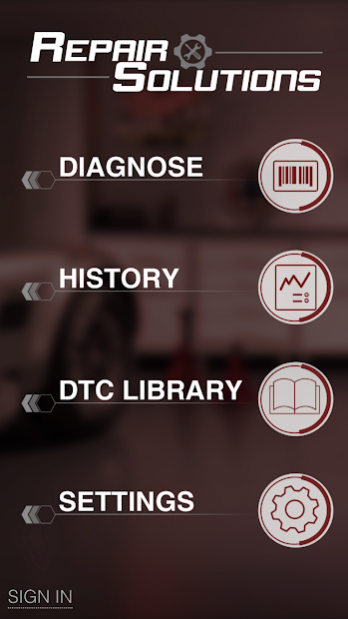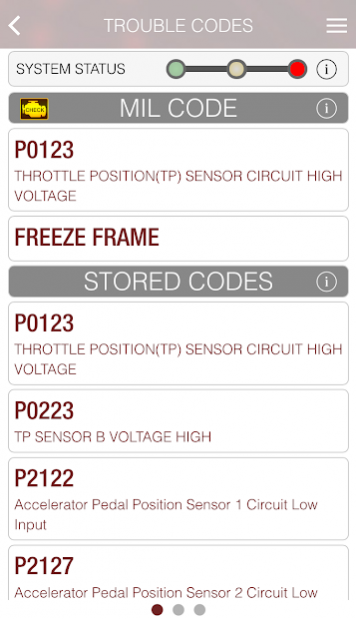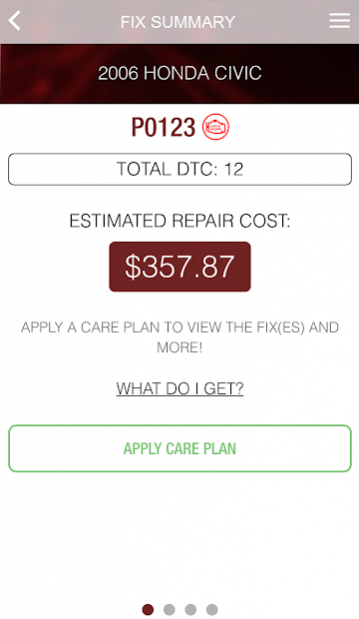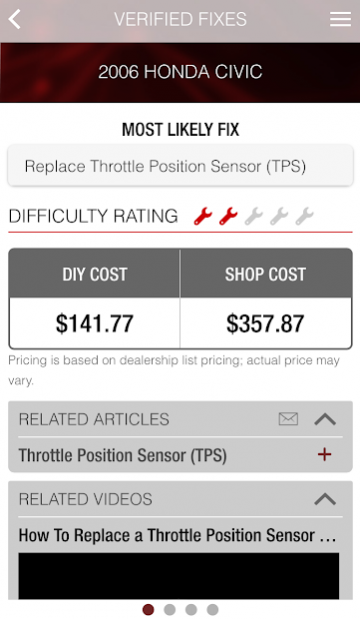RepairSolutions 1.1.2
Free Version
Publisher Description
RepairSolutions® gives you peace of mind by transforming your mobile device into an OBD2 diagnostic scan tool. Created to assist users of all levels to diagnose, understand, and resolve the cause of Check Engine Lights.
Features:
• Scan vehicle for trouble codes
• Read and erase Check Engine Light Codes
• View Freeze Frame Diagnostic Data
• Quickly check Smog Emission Readiness
• View complete and incomplete OBD2 System Monitors
• Diagnostic Trouble Code (DTC) definition library
• Data Link Connector (DLC) locator
• View previous diagnostic reports through the app or website
• Supports wireless dongle and hand-held tools
• Repair Cost Summary
• Symptom Diagnostics
• Access to verified Fixes, Difficulty Rating, Relates Videos & Articles
*An Innova Bluetooth capable tool is required for connectivity to the vehicle, in-app features, and purchases. Please visit Innova.com for more product information.
*Your Innova tool features Bluetooth Low Energy (BLE). Bluetooth pairing is done automatically when Bluetooth is enabled on your mobile device. No setup or PIN is required.
About RepairSolutions
RepairSolutions is a free app for Android published in the Recreation list of apps, part of Home & Hobby.
The company that develops RepairSolutions is Innova Electronics Corporation. The latest version released by its developer is 1.1.2.
To install RepairSolutions on your Android device, just click the green Continue To App button above to start the installation process. The app is listed on our website since 2021-01-07 and was downloaded 6 times. We have already checked if the download link is safe, however for your own protection we recommend that you scan the downloaded app with your antivirus. Your antivirus may detect the RepairSolutions as malware as malware if the download link to com.innova.rs is broken.
How to install RepairSolutions on your Android device:
- Click on the Continue To App button on our website. This will redirect you to Google Play.
- Once the RepairSolutions is shown in the Google Play listing of your Android device, you can start its download and installation. Tap on the Install button located below the search bar and to the right of the app icon.
- A pop-up window with the permissions required by RepairSolutions will be shown. Click on Accept to continue the process.
- RepairSolutions will be downloaded onto your device, displaying a progress. Once the download completes, the installation will start and you'll get a notification after the installation is finished.